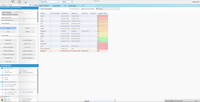Starting at $150 per month per license
View PricingOverview
What is Readymode?
Readymode (formerly XenCALL) is a cloud-based predictive dialer used to connect sales and call center agents with more leads in less time. The solution helps to keep agents at maximum efficiency levels and increase talk time with intelligent call center…
Recent Reviews
Pricing
Team (10-49 licenses)
$120
Cloud
per month per license
Starter (1-9 licenses)
$150
Cloud
per month per license
Enterprise (50+ licenses)
Contact Sales
Cloud
Entry-level set up fee?
- No setup fee
For the latest information on pricing, visithttps://readymode.com/demo/pricing
Offerings
- Free Trial
- Free/Freemium Version
- Premium Consulting/Integration Services
Starting price (does not include set up fee)
- $150 per month per license
Product Details
- About
- Integrations
- Competitors
- Tech Details
- FAQs
What is Readymode?
Readymode (formerly XenCALL) is a cloud-based predictive dialer used to connect sales and call center agents with more leads in less time. The solution helps to keep agents at maximum efficiency levels and increase talk time with intelligent call center technology, like automated dialing, making faster connections and silencing busy signals.
Readymode will also automate manual customer data entry with its included call center CRM software, so reps can focus on the conversation. Immediate access to customer profiles within the call center platform help to streamline workflows and increase productivity.
Just some of Readymode's features include:
- Lead Management - Dial only the desired leads by targeting them with custom criteria including lead data, and lead status.
- Reporting & Insights - Visibility and insights through reporting and analytics for agents, phone calls, and campaigns.
- Ready-made integrations - Native integrations with popular call center technology providers and apps to enhance the Readymode experience and improve call center agent performance.
- Automated Tasks - Automatically prioritize dialing lists and email reports to administrators on a recurring schedule.
- Appointment Calendars - Shareable unlimited appointment-queue calendars with users, synced to Google Calendar for easy appointment booking.
- Inbound Queues - Configurable unlimited inbound queues to route calls to specific available agents or groups of agents.
- Caller-ID Proximity Matching - Own and display phone numbers with area codes closest in proximity to all the leads dialed.
- Call Recording - Recording for all inbound and outbound phone calls or selected calls for compliance and quality assurance.
- Inbound-Queue Voicemail - Can transfer a voicemail to an agent from group voicemail boxes on inbound queues and trigger email notifications.
- Third-Party Lead Posting - Automatically posts leads into Readymode from third-party lead vendors or a lead-generation website.
- Firewall Security - Can prevent agents from signing in from home or other unsecured locations with a firewall feature.
- Dynamic Scripts - Supports sales scripts creation for reps with dynamically generated lead data embedded within each script.
- Conference Calling - Utilizes pre-configured conference rooms to bridge in multiple parties internally and externally.
- Forwarding - Forwards callbacks to the right call center agent at the right time for more personalized service.
Readymode also offers personalized training sessions and an in-house support team.
Readymode Features
Dialer Logistics Features
- Supported: Predictive dialer
Preview Dialer Features
- Supported: Contact preview
- Supported: Built-in CRM
- Supported: Call notes & tags
- Supported: Automatic call logging
Core Dialer Features
- Supported: Outbound dialing
- Supported: Inbound routing
- Supported: Custom caller ID
- Supported: Click-to-call
- Supported: Dialer contact import
- Supported: Campaign & list management
Call Follow-up and Quality Assurance Features
- Supported: Sales emails
- Supported: Follow-up calls
- Supported: Appointment scheduling
- Supported: Calendar sync
- Supported: Dialer reporting & analytics
- Supported: Dialer call recording
- Supported: Dialer call monitoring
- Supported: Dialer compliance
Additional Features
- Supported: Agent and Dial-List Prioritization
- Supported: Agent Callback Calendar
- Supported: Agent Extensions / Voicemail / Forwarding
- Supported: API Capabilities
- Supported: Appointment Calendars
- Supported: Automated Tasks
- Supported: Blended Inbound/Outbound Dialing
- Supported: Call Recording
- Supported: Caller ID Proximity Matching
- Supported: Conference Calling
- Supported: CRM Built In
- Supported: Custom Agent Statuses
- Supported: Custom Agent Dispositions and Queues
- Supported: Custom Do-Not-Call List
- Supported: Custom Profile Fields
- Supported: Dialer-Speed Configuration
- Supported: Dynamic Scripts
- Supported: Firewall Built In
- Supported: Inbound Agent Intercept
- Supported: Inbound Queue Strategy
- Supported: Inbound Queues (Unlimited)
- Supported: Inbound Queue Voicemail
- Supported: Instant Messaging
- Supported: IVR (Advanced Configuration)
- Supported: Lead Targeting
- Supported: Live Floor Monitoring
- Supported: Live Transfers
- Supported: Reporting and Analytics
- Supported: Third-Party Lead Posting
- Supported: VOIP and Webphone Built In
Readymode Screenshots
Readymode Video
XenCALL is now ReadyMode
Readymode Integrations
Readymode Technical Details
| Deployment Types | Software as a Service (SaaS), Cloud, or Web-Based |
|---|---|
| Operating Systems | Unspecified |
| Mobile Application | No |
| Supported Languages | English |